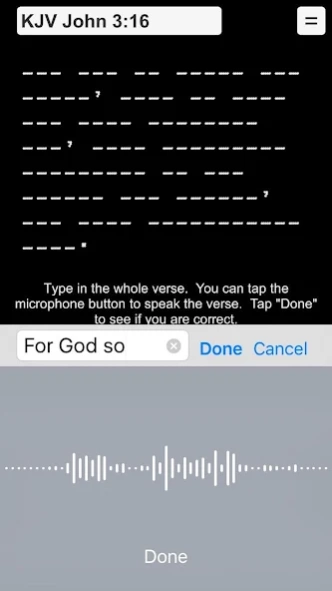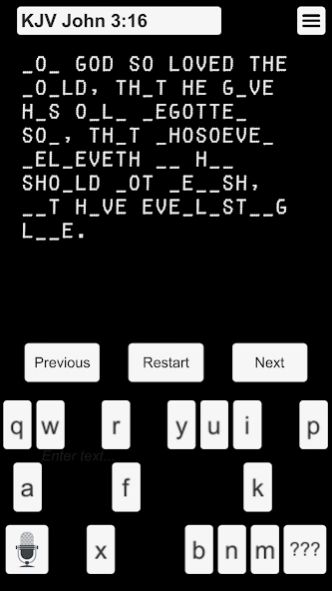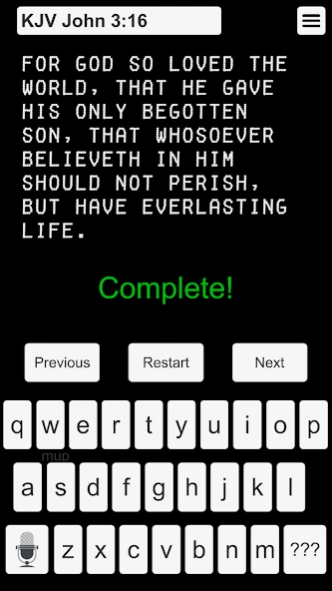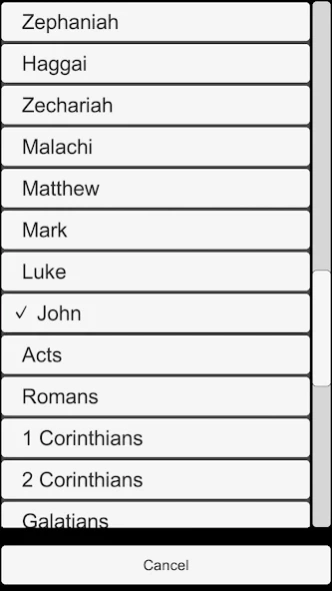Memory Verses † 1.1.5
Free Version
Publisher Description
Memory Verses † - Memorize Bible verses. Use the keyboard microphone to recite the verse.
Memorize the KJV Bible in this fun, hangman-style game. Watch the keys disappear as you guess what letters are in the verse, or use your microphone to recite the whole verse and then see if you got it right.
- Use the microphone button to say the verse out loud
- Entire KJV Old and New Testaments
- 2 difficulty settings
- Reveal the next letter with the ??? button
- Easily move to the next verse
How To Play
-------------------
Choose any verse from the King James Bible. All the letters in the verse will be hidden. When you tap a letter on the keyboard it will appear if it is in the verse.
If you get stuck, tap the ??? key to reveal the next letter.
Microphone
-------------------
Use the microphone button to speak or type the whole verse at once. This button opens the on-screen keyboard. You can press the microphone button again to speak the verse, or you can use the keyboard to type the verse. This mode works really well when you also have the difficulty set to "Verse".
Difficulty
-------------------
You can choose Verse or Letter difficulty. These effect how many letters you can reveal at a time. In Verse mode every letter in the verse that matches your guess is revealed. In Letter mode only the next letter is revealed if it matches.
Letter mode is suprisingly hard, and can be very useful for helping you memorize the verse.
Thank you
-------------------
I hope you enjoy this app and find it useful. If you have ideas on how to make the app better, please contact me by visiting my website.
- Jesse Potter
www.pottersolutions.com
About Memory Verses †
Memory Verses † is a free app for Android published in the Kids list of apps, part of Games & Entertainment.
The company that develops Memory Verses † is Jesse S Potter. The latest version released by its developer is 1.1.5.
To install Memory Verses † on your Android device, just click the green Continue To App button above to start the installation process. The app is listed on our website since 2021-07-02 and was downloaded 1 times. We have already checked if the download link is safe, however for your own protection we recommend that you scan the downloaded app with your antivirus. Your antivirus may detect the Memory Verses † as malware as malware if the download link to com.PotterSolutions.MemoryVerses is broken.
How to install Memory Verses † on your Android device:
- Click on the Continue To App button on our website. This will redirect you to Google Play.
- Once the Memory Verses † is shown in the Google Play listing of your Android device, you can start its download and installation. Tap on the Install button located below the search bar and to the right of the app icon.
- A pop-up window with the permissions required by Memory Verses † will be shown. Click on Accept to continue the process.
- Memory Verses † will be downloaded onto your device, displaying a progress. Once the download completes, the installation will start and you'll get a notification after the installation is finished.